Tutorial How To Take Screenshot in PC or Laptop
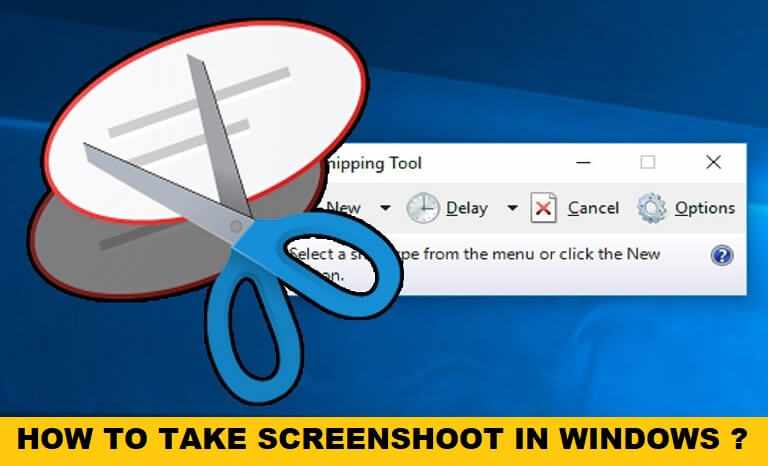
Rumahit.ID - If great friend wish to make the items or article concerning computer, will be more draw if in the article is inserted by the pictures to water down in comprehending the items. how do great friend obtain;get the picture source ? the picture in download in internet inappropriate sometimes which we wish. So, one of the way to obtain;get the picture according to our desire is to taking screenshot in PC or laptop.
Read the instruction bellow
Be in fact the way of taking screenshot in laptop and or PC his process is the same. For the you still use the operating system Windows XP, its way is as follows:
1. Present the picture monitor [screen/sail] wishing to be taken.
2. Press the button Print Screen ( Prt Scr) at keyboard laid at after button F12.
3. Open software processor draw Paint, Microsoft Picture Manager, or Photoshop.
4. Press Ctrl + V then edit to like you.
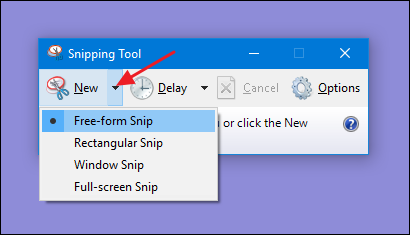
For the use Windows 7,8 and 10 easier its way with software wafting Snipping Tool that is:
- Depress the Start button, logo Windows which located in left shares under monitor or depress the logo Windows at keyboard.
- Direct to then type Snipping Tool, then will emerge disitu the program then click to open it.
- Its process be like doing cropping [at] Photoshop. With Snipping Tool we is given by the freedom of which shares which wishing we take.
congratulation try and exercise !







